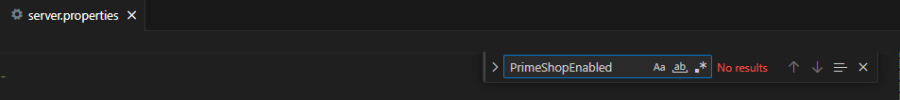- How to Enable
Server Side
Path: gameserver\config\server.properties
Change from False to True
PrimeShopEnabled = True
Set your currency - default is 29520 Vip Coin
PrimeShopGamePointItemId = 29520
Client Side
Path: Lucera2Client\system_en or \system or any name of the system folder from which you run the client.
File: l2.ini
[PrimeShop] section
UseClassicPrimeShop=true - set to true, default is false
NewPrimeShop=false - this is optional, based on your preference
Edit with any editor.
- How to edit or add your products to Prime Shop
Client Side
Path: Lucera2Client\system\ProductName_Classic-en.dat
Example:
product_name_begin id=100201 outer_name=[1st Class Transfer Effect Scroll] description=[1st Class Transfer Effect Scroll\n1-day 10pcs] icon=[BranchIcon.Icon.etc_g_bm_buff_scroll_i00] icon_panel=[icon.pannel_cursed] mainsubject=[] product_name_end
id=100201 - product ID in the shop, NOT ITEM ID
outer_name=[1st Class Transfer Effect Scroll] - the name displayed in the shop
description=[1st Class Transfer Effect Scroll\n1-day 10pcs] - Description of the item being sold in the shop
icon=[BranchIcon.Icon.etc_g_bm_buff_scroll_i00] - Icon displayed in the shop
Server Side
Path: gameserver\data\prime_shop.xml
Format: XML
Example:
XML:
<product id="100201" name="1st Class Transfer Effect Scroll" category="11" price="1000" is_best="true" on_sale="true" sale_start_date="1980.01.01 08:00" sale_end_date="2037.06.01 08:00">
<component item_id="29654" count="1" />
</product>product id="100201" - taken from the game client
name="1st Class Transfer Effect Scroll" - product name, can be any name you prefer
category="11" - displayed category in product tabs // 11 - supplies // 12 - equipment // 13 - vip // 14 - event
price="1000" - the price for the item. The ItemId is taken from PrimeShopGamePointItemId = 29520. It's not possible to specify your own for each item because the currency for Prime Shop is set globally.<component item_id="29654" count="1" /> - item id and the quantity that the player will receive.
is_best="true" - icons indicating the product's status. Best offer
on_sale="true" - whether the product is for sale or not. You can add it with false and then activate it if needed.
sale_start_date="1980.01.01 08:00" sale_end_date="2037.06.01 08:00" - time restricting the sale of the item, not displayed in the client - you need to specify it in the description manually, but the server removes it.
Description of Category 15 Mechanics:
This category tab operates outside the realm of L2 Coin and serves as a store for in-game events such as Events or rewards from mobs.
In this category, items are sold for Gold and Silver Coins, as specified in the configuration.
# Currency for purchasing items in Prime Shop ONLY in category="15"
# Example: price_silver_coins="1000"
PrimeShopSilverCoinItemId = 29983
# Example: price_gold_coins="1000"
PrimeShopGoldCoinItemId = 29984
For example, let's create any product in Category 15:
XML:
<product id="100201" name="1st Class Transfer Effect Scroll" category="15" price_gold_coins="1000" price_silver_coins="1000" is_best="true" on_sale="true" sale_start_date="1980.01.01 08:00" sale_end_date="2037.06.01 08:00">
<component item_id="29654" count="1" />
</product>!!!Emphasis on these parameters!!! - category="15" price_gold_coins="1000" price_silver_coins="1000"
Where category="15" is the category that moves the item to the farthest tab.
You can specify the price in two currencies at once - Gold Coins and Silver Coins. However, you can also set only one of them; it is not necessary to set both.
As a result, we obtain an additional tab with "event" items outside the scope of L2 Coin costs.
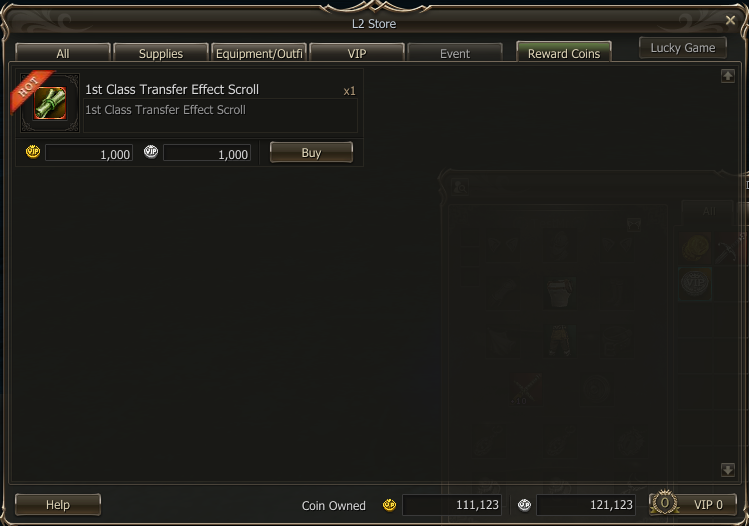
This is what the result looks like.
Regarding VIP Level and other VIP subscription mechanics, I am still working on it, and once I finish implementing it, it won't interfere with the shop's functionality and can be implemented in parallel.
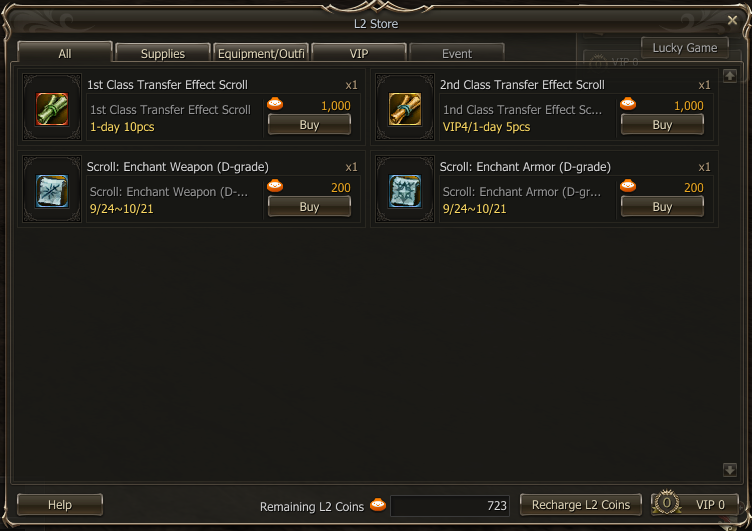
Last edited: